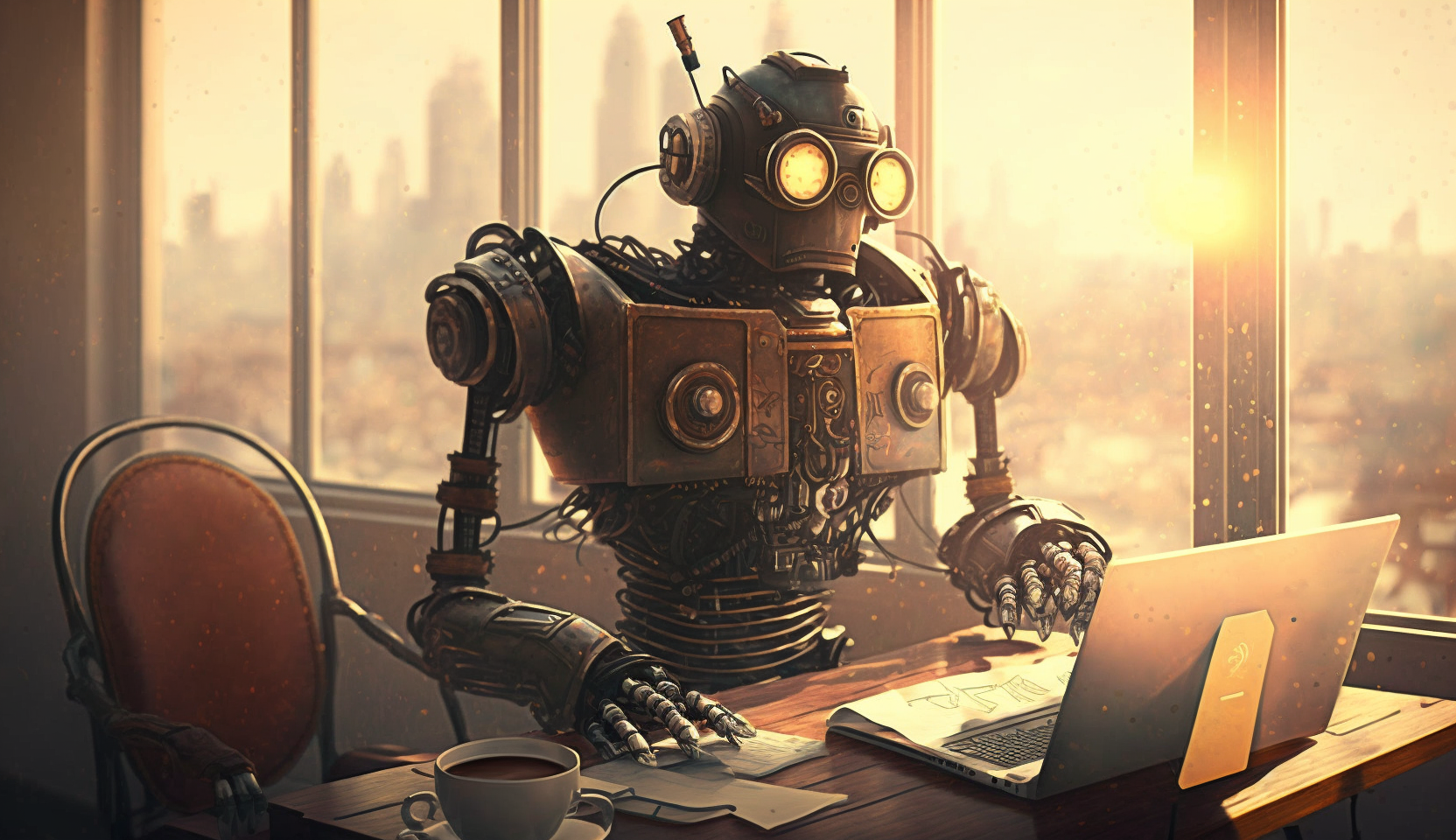In this blog post, we will explore the process of developing a Django-based blog module with the guidance of ChatGPT, an advanced AI language model by OpenAI. By using this powerful tool, we were able to create a comprehensive Django app that includes essential features like unique slugs, autogenerated slugs based on titles, and displaying excerpts on the blog list page.
Our journey began with a user request to create a Django model for a blog post. ChatGPT provided an extensive model definition, which included fields for title, author, header image, post body, and version history. The user then sought to include the blog post model in the Django admin interface, and ChatGPT provided the necessary code to accomplish this task.
With the foundational components in place, the user requested a view and template that extended the existing base.html file. ChatGPT delivered the code for the view function and the corresponding post_list.html template. This view displayed a list of all blog posts with their respective titles and authors.
To enhance the app's functionality, the user sought to update the views and URL configurations to display the blog post list at /blog/ and individual blog posts at /blog/{slug}. ChatGPT offered a comprehensive update of the URL patterns, ensuring proper routing for the desired paths.
Further refinements to the app included configuring it to be served at blog.aitechnicals.com instead of aitechnicals.com/blog. ChatGPT offered guidance on setting up the Nginx configuration to serve the blog app on a subdomain. With a few adjustments to the server settings, the blog portion of the app was accessible at the desired subdomain.
At one point, the user encountered a Django admin error related to the 'slug' field not being found in the 'BlogPostForm'. ChatGPT promptly diagnosed the issue, provided possible solutions, and offered guidance to ensure the proper setup of the BlogPost model and BlogPostAdmin class, which resolved the error.
To make the post_list view more informative, the user requested a modification to display the first 50 words of each blog post, while ignoring any HTML tags. ChatGPT provided a custom template filter named 'first_n_words' and the necessary code to integrate it into the post_list.html template.
In conclusion, ChatGPT proved to be an invaluable resource in the development of this Django blog module, from guiding the creation of models, views, and templates, to solving technical issues and enhancing functionality. By leveraging the power of ChatGPT, developers can accelerate their projects and tackle challenges with greater confidence.
Created by using the following prompt with GPT4
Write a blog post about using chatGPT to write this blog module, reference my prompts as well as your answers, keep it to about 8 paragraphs, format the html with standard markup, ignore style.